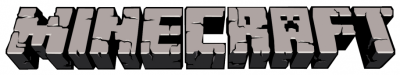/home
Teleports you
to your currently set home location
Default = 1 home per world
Remember that you need to first use a bed to set your home
location before using this command.
/spawn
Teleports you to the spawn
location of the the world you are currently located on
/msg
Allows
you to send a private message to another player.
Example
"
/msg bob hello" would send a
private message of "hello" to the player named bob.
/seen
When
was the last time the player named bob was on the server?
Use "
/seen bob" to find out.
/who
Who is
currently on the server? Use this command to find out.
/bal
Shows your current balance in money.
/pay
Want to give another player some of your
money? Use "
/pay bob 50" to
give $50 to the player named bob
/mail
Allows you to send and receive mail.
Type "
/mail send bob how are you doing?"
to send the letter "How are you doing" to the player named bob
Type "
/mail read" to read your
mailbox contents
/recipe
A useful
command for when you have forgotten how to craft an item.
Simply type "
/recipe
furnace" and a workbench will popup showing you the
recipe for making a furnace.
Worldguard /
Worldedit Commands
To expand a selection all the way to the top and bottom of the
map use "
//expand vert"
Remember that
once you have selected your region and expanded, you will still
need to save your selection with the
/region
command
/region
Used for selecting a
region during protection, modifying your protections or
displaying the flags on your protections.
To
claim a Worldguard protection use "
/region
claim myhouse" where "myhouse" would be the name of
your protected area.
To add
a flag to a region you own, use "
/region f
regionname flag" where you replace "regionname" with
the name of your choice,
and
"flag" with the proper WG flag.
LWC Commands
/cprivate
This is the command that
allows you to lock chests, furnaces and doors to keep other
players out.
To lock something with LWC, simply type
/cprivate and then click on the item
you are trying to protect.
If you want to share a private
chest with the player named bob, type "
/cprivate
bob" then click on the item
/cpublic
Useful when you want
to let anyone access your item, but keep it from being stolen.
Type "/cpublic" then click on the
item to make it publicly accessible.
/cremove
Use this command to remove
one of your LWC protections.
Simply type
/cremove
then click on your door or chest and it is unprotected.
McMMO
Commands
/mcstats
Find out your current
ability levels.
/mcrank
Where do you rank on the
McMMO leaderboard? Use this command to find out.
/mctop
Which
players have the top McMMO stats?
/mcability
Used to toggle your special ability
in McMMO.
This command is usefull when you are tired of
always accidentally readying your fists or tools.
/party
This
is the main command for creating and joining parties in McMMO.
To create a party, type "/party
create myteam" to create a party named "myteam"
If you want to kick all members and delete your
party, use "/party disband"
If you want to leave your current party, you
would type "/party q".
To invite the player named bob to join your
party, you would type "/party invite bob".
/ptp
The party teleport command. Used to
allow one party member to teleport to another member.
The command "/ptp bob"
would teleport you to the player named bob assuming you were
in the same party.
ChestMail
Commands
/setmailbox
This command is used to select a chest to be used as your item
mailbox. To use simply type "
/setmailbox"
and then click on the
chest you wish to use as your
item mailbox. Remember, only one mailbox is allowed per
player at any time.
A small fee is deducted from your
in game balance every time you register a new mailbox.
/sendmail
Use this command to send whatever
item, or items you are currently holding in your hand to another
player's item mailbox.
To send something to the player
named bob, simply hold an item or stack of items in your hand,
then type "
/sendmail bob".
Sending mail deducts a small fee
from your in game balance for shipping costs depending on the
amount of items sent at a time.