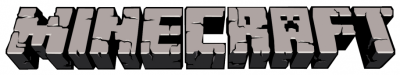When you first join the server you will spawn
in the main survival world.
It is highly advised to go far from spawn when you build to avoid
competition.
Even though the main world is non PvP, there will always be some
players who will try to make things difficult for you.
To aid your journey to find a home far from competition, there is
free food in spawn, and a mini shop for traveling
basics.

 Basic Play and Commands
Basic Play and Commands
Homes on Saga are set using beds just like in vanilla Minecraft.

Don't forget there is no /sethome command, so be prepared!
Unlike vanilla Minecraft though, beds can be used to set your home
location even during the daytime.
Once you have set your home using a bed, you are free to go
exploring, and can simply type
/home
to be teleported to your bed.
To go to the spawn location use the command
/spawn.
One of the great advantages to this is that unlike many other
servers, you are allowed one /home teleport location on EACH
world!!
Protecting Your Stuff
You are not powerless when it comes to protecting yourself and
your constructions.
WorldGuard and LWC plugins are provided as a means to keeping your
hard work safe.
You will need to learn how to protect your things because the
staff is not responsible if you get griefed.
WorldGuard is the tool that is used to protect
your buildings from griefers.
It is expected that you at least gain a basic understanding of how
to use this powerful protection tool.
If you do not properly protect your constructions and they are
destroyed by another player, then
you have
no-one to blame but YOURSELF!
A quick tutorial on WorldGuard:
First you need the WorldGuard wand: This is the wooden hoe.

You can easily get the wand using the
//wand command.
Once you have the wand, simply select it as your active item.
First you will need to left click on one corner of your property,
then you right click on the opposite corner of your property.
What you are essentially doing is selecting a rectangular plot of
land that you want to protect.
Now that we have a rectangle selected we need to set how high in
the air and how deep in the ground we want to protect.
If you want to protect all the way from bedrock to the highest
possible build location, you would simply type
//expand vert
If you want to select a specific height, you would use
//expand 40 20 up, where in this example
you are protecting
40 blocks up from your marked location and 20 blocks down from
it. You can substiture your own numbers.
Finally once you have selected an area and expanded it, you will
need to CLAIM the region for it to be protected.
To claim your region use the
/region claim
myhouse, but you would of course substitute
whatever name you chose instead of "myhouse".
If you want to check the area around your new protection, this can
be done with a piece of rotten flesh.

Simply right click on any area with the rotten flesh to see if it
is properly protected.
Still
have questions about WorldGuard? There are many tutorial
videos available.
LWC - The Chest, Furnace
and Door Protection Tool
LWC is used to lock your chests and doors in order to keep
unauthorized people out.


To use LWC to lock a chest or door, simply type
/cprivate and then right click on the
item you wish to protect.
If you are in a group and want to allow access to the others,
simply add their names when creating the protection.
An example would be
/cprivate bob,
or
/cprivate bob tom joe or however
many people you wish to add.
Server Upgrades And Maintenance
From time to time it will become necessary to perform updates to
the server software as new versions of software
are released, and plugins are replaced or modified.
The regular version updates of Minecraft and by extension Bukkit
are notorious for breaking maps and plugins.
The server of course will not update on the same day that any new
major update occurs to vanilla Minecraft.
Once the server software and any necessary plugins stabilize, the
server will then be updated for the new release.
If you want to continue playing on the
server during these transition periods, you will need to keep
the correct
version of the Minecraft client software on your computer to
allow you to connect.
One suggested way to do this is to use the Minecraft
Portable mod to allow you to have multiple versions of
the client that can coexist on your computer.
By playing it safe we can avoid having to start over with a new
map every time the game updates.
By running a map long-term you avoid losing all of your hard
earned items and constructions.
Extra effort will be taken to minimize any downtime due to
necessary server maintenance, and when possible,
a temporary server may be run while the main server undergoes
backups and transitions.
Occasional map cleanup may be preformed at the discretion of the
server staff when needed.
Primary targets for cleanup will include such structures as dirt
houses, single block towers, heavily
griefed structures (If you didn't Worldguard it, it must not have
been that important!) and other unsightly
things on the map.
If something doesn't seem to serve a real purpose, or have other
significance it may be targeted for map cleanup.
Using Common Sense
Anything you tell other players about yourself might be used to
ridicule you at some time.
Make sure you are positive that you want other players knowing
something before opening your mouth.
Trash talking has been a part of games for as long as anyone can
remember, but know where to draw the line.
Also remember that the other guy might really have nothing against
you in real life, but is instead trying
to get you so upset that you start making mistakes that he can
take advantage of.
Try not to go too far when you kid around with other players, and
try to let what jerks say roll off your back.
If you locked your chests and doors, but forgot to properly
WorldGuard and get griefed, it is
nobody's fault but your own.
Told everyone where your secret base is and now they won't leave
you alone? What did you expect?
Be careful who you team up with, because sometimes they are
waiting to backstab you and steal all your things.
Always take a moment and use your head, and you can avoid a lot of
bad situations.
Remember It Is ONLY A GAME!
You like people to treat you nice, so be nice to the other players
as well.
Some players will keep to themselves, and others will seek out
teammates.
Some players will roleplay their characters, and others just play
as themselves.
Minecraft is one of those games that attracts people of all ages
and walks of life.
That other player might be 5 years old, or be a country doctor
unwinding from a long day of work.
The one thing everyone has in common is they enjoy playing
Minecraft.
Even though sometimes heated arguments can happen in any online
game, remember that there
are so many other more important things in real life than what
someone says or does in a game.